How do I see the number of downloads for an iStock file?
July 2, 2016 12:37 am1 Comment
It’s so easy to see the number of downloads a file has had on iStock that you’ll kick yourself when you read this . . . actually, as it stands, it’s not that easy and it might make you want to kick iStock . . . in the face. You just want to see the number of downloads a particular image has had right? It’s the kind of information that used to be readily displayed on the image page because, um … well because it was useful. For buyers you could see at a glance how many other people your beloved image has ‘been’ with, and for sellers it’s a really useful gauge to see how commercial a particular image might be. However since iStock revamped their image pages (or AED [Asset Display Page] as they call it) this data has been notable by it’s absence. If you search around you’ll probably stumble across the useful info in the forums (http://www.istockphoto.com/forum_messages.php?threadid=365525) which helpfully advise “Download counts will still be accessible via the Display settings if the customers is utilizing the ‘show file details’ while searching.” Sweet, so where’s the ‘show file details’ setting? Turns out there’s not so much info about that. In fact most people aren’t likely to notice where to adjust this setting. To do so you need to conduct a regular search and scroll all the way to the bottom of the results page where you will finally see the ‘Display Setting’ menu:
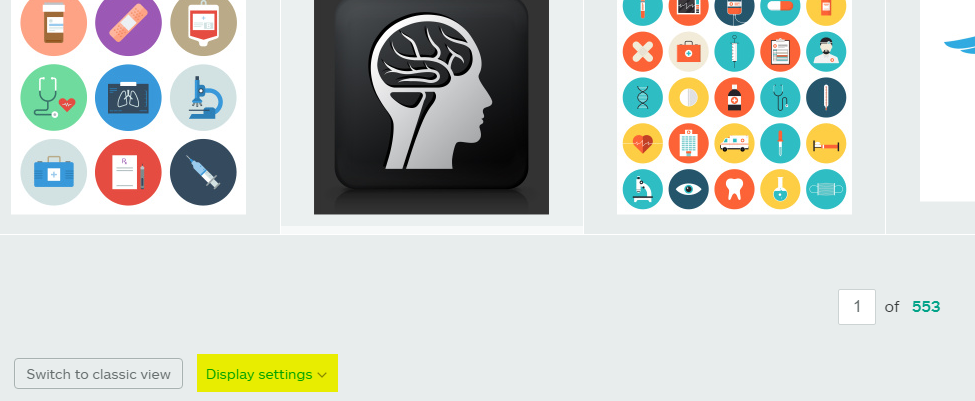 Simply click the drop down and select ‘File details’ and the search results will magically update with some additional info including file number, file title, file author and . . . the number of downloads.
Simply click the drop down and select ‘File details’ and the search results will magically update with some additional info including file number, file title, file author and . . . the number of downloads.
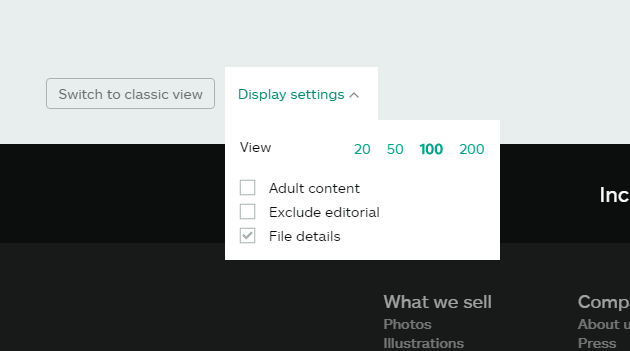 But wait!
As it stands (01/06/2016) the download field remains empty:
But wait!
As it stands (01/06/2016) the download field remains empty:
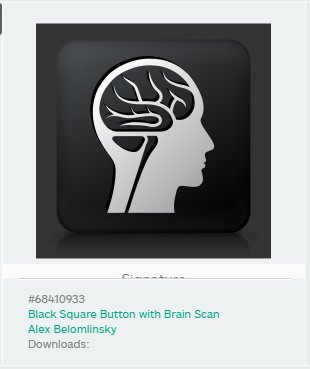 I did warn you it would make you want to kick them in the face.
I did warn you it would make you want to kick them in the face.
Categorised in: Photography
This post was written by WillyNilly

1 Comment
This no longer appears to be possible. I just wasted 30 minutes trying to find download count on iStock, I really need this info!!!